VMware vCenter Update Manager is a 32-bit application. If you install VUM on a 64-bit OS (ie. Windows Server 2008 R2) you’ll need to use the 32-bit ODBC Data Source Administrator tool to create the database connection. If you use the 64-bit tool, you will receive the following error message.
The DSN, ‘VUM’ does not exist or is not a 32 bit system DSN. Update Manager requires a 32 bit system DSN.
(where VUM is the name of your ODBC connection)
Cause: Using the ODBC tool in the Control Panel will create a 64-bit DSN. You need to use the 32-bit ODBC tool which is located at C:\Windows\SysWOW64\odbcad32.exe. Do NOT use the odbcad32.exe located in the C:\Windows\System32 folder. While it has the same file name, they are two different files.
Links
Creating a 32bit DSN on a 64bit Windows machine, VMware Knowledge Base
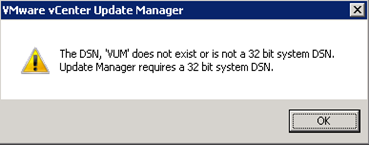
Whew! - thanks for the bit about 2 different odbcad32.exe's!
ReplyDeleteWindows 2008 will find the wrong one by default!
C:\Windows\SysWOW64\odbcad32.exe worked for me
thanks again - I included a link on my vcenter SQl upgrade post:
http://www.vmadmin.info/2011/03/upgrade-vcenter-sql-2005-express-to-sql.html