While running the vmware-umds.exe tool, you might encounter this error message.
INFO - [440] SQL execution failed: select id from VCI_SEQUENCE where name = ?
INFO - [441] Bind parameters:
INFO - [446] datatype: 11 size: 30
ERROR – [main, 565] “ODBC error: (42S02) – [Microsoft][SQL Server Native Client 10.0][SQL Server]Invalid object name ‘VCI_SEQUENCE’.” is returned when executing SQL statement “select id from VCI_SEQUENCE where name = ?”
Cause: The default database for the user has not been set to the UMDS database. To change the default database, perform the following tasks.
![Screenshot of vmware-umds.exe error message INFO - [440] SQL execution failed: select id from VCI_SEQUENCE where name = ?](https://blogger.googleusercontent.com/img/b/R29vZ2xl/AVvXsEgbSuyHdYC8ztPTCF90fl6pQsSCsDe86P04wcwOUpAw_45ZIWTKxmgQutC-QCQtQk36zHmaJ-JRAczjGq2426atEu7S1-zZmduV0s9zWEtxzpJoSobXGHhQ7z5G2Xek6rL0sdepJ0i5nE0/?imgmax=800)
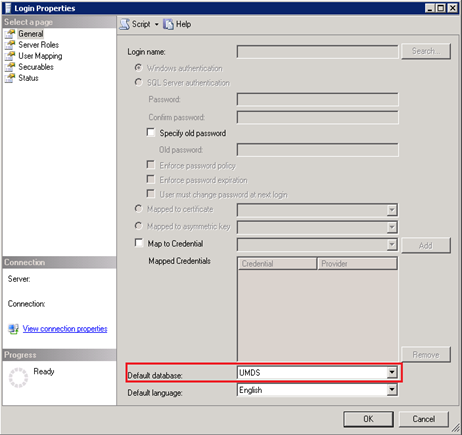
No comments:
Post a Comment