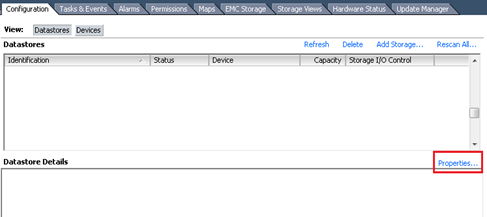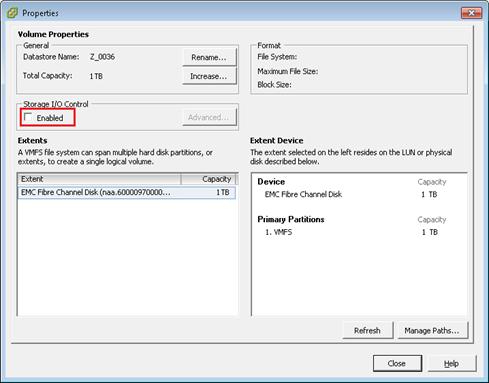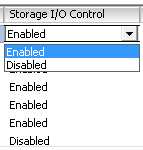An irreverent look at IT, architecture, C, economics and anything else I feel like. If you don't laugh at least once per post, I haven't written it properly. Relax!
Sunday, February 27, 2011
Saturday distractions: Cybernetics and identity
"Zara," he asked, "Why did we let computers run the world?"
"Because computers are best qualified for the work," Zara replied. "Computers are supposed to make our lives easier."
"That is not quite what I meant." The Scientist paused, "Why should computers be allowed to run the world?"
"Quite honestly, I wouldn't worry myself about that."
"Answer the question Zara."
"Because we have made them to. Why do you ask?"
"That's just like you, isn't it?"
"You mean, always answering a question with a question?"
"Yes. Why do you always anticipate what I am going to say?"
"I can see you are upset about that."
Zara was always good at making excuses, the Scientist thought to himself. He went to the bedroom to change his clothes into something more comfortable. "Computers schedule our flights, our buses, manage our traffic..."
"So?"
"Well, why should they run out world?" The Scientist was clearly not ready to relax, even though his clothes made him look that way.
"Because they do not make mistakes." Zara said quietly.
"There you go again!" the scientist replied, "always taking the computer's side!"
"Computers are the most reliable objects man has made. They are all, by any practical definition.." he quoted facetiously.
"Foolproof and incapable of error?" the Scientist interrupted.
"Foolproof and incapable of error!" Zara continued as if she was deliberately ignoring the scientist.
"That's just what Dr. Chandra was saying at the lab again today. Do you know he has developed two computers that have designed a third one? We were looking at the specifications today, and not one of us at the lab could understand how they has designed it!" The Scientist gave a short laugh, but it faded away suddenly.
"The good Doctor advanced computer intelligence almost three centuries, in just one decade, didn't he?"
"Yes, that and his development of computer personality. He developed the first computer with a personality, you know!"
"I knew that." Zara responded.
"That's what I can't stand about you, Zara. You always have to have the last word."
"That's the way I like it." Zara said proudly.
The Scientist ignored Zara and finished his drink. He looked in the cabinet for an anti-alcohol pill, and finding only two left in the bottle, took them both. He then poured another drink.
"But why must they run our cities? Life is so dull, so boring. The trains are always on time, there's never any excuse to be late. The streets are always clean. The weather report is always correct and the rain never ruins Sunday afternoon picnics anymore. Everybody learns the same things, because everybody has the same lessons, exactly the same lessons, word for word."
"Isn't that the life you wanted?" Zara asked.
"Yes, but, life has kind of lost its touch."
"Isn't that what you wanted?"
"Yes, but, life has lost its touch. Life is no longer fun."
"Please be more specific. What have computers evolved into?"
"Persons. Well," the Scientist paused, as if to think again. "Not persons, but personalities."
"Computers were given personalities," Zara replied, "because computers were too difficult to relate to!"
The Scientist feeling tired, stood up, walked over to Zara and turned her off.
Monday, February 21, 2011
Non-VI workload detected on the datastore
VMware excel at providing vague error messages! I received the error message Non-VI workload detected on the datastore.
This is a precautionary error message and can be safely ignored. VMware have a KB article describing the causes of it. The KB article lists the following situations that cause the error:
- The host is running in an unsupported configuration.
- The storage array is performing a system operation such as replication or RAID reconstruction.
- VMware Consolidated Backup or vStorage APIs for Data Protection are accessing a snapshot on the datastore for backup purposes.
- The storage media (spindles, SSD) on which this datastore is located is shared with volumes used by non-vSphere workloads
There’s one missing though: if you have a storage system that uses an RDM gatekeeper, you will receive this error message. An RDM gatekeeper LUNs are a special type of LUN used by storage systems to enable communication with a host (these are similar to Hitachi Command Devices). RDM gatekeeper LUNs are attached to virtual machines as Mapped Raw LUNs. An example of this is below.
vCenter 4.1 Storage Status displays as Unknown
After presenting new storage to my VMware cluster, the Storage Status section showed a status of Unknown. The storage was working because VMs deployed without issue on those datastores. I tried the usual: rescanning storage on all hosts and even a restart. A VMware KB article describes a problem with similar symptoms but the fixes didn’t help.
What solved the issue was enabling Storage I/O Control (aka SIOC) on the datastore. SIOC is a feature that enables a sort of QoS on storage traffic. Once I enabled SIOC, the status changed to Normal.
The Storage I/O Control column might not appear in your client: to enable it, right-click on the column headers then click Storage I/O Control.
To enable Storage I/O Control on a datastore, select the datastore then click Properties.
In the Datastore Properties window in the Storage I/O Control section, click Enabled. After you enable it, the option will grey out. Don’t worry: if you want to disable it, simply reopen the Properties.
When you close the Properties box, a task will appear in the task queue.
If you need to apply this change to many datastores, there’s a slightly quicker way of doing it. Simply hover your mouse over the Storage I/O Control item. A dropdown box will appear and you’ll have the option of changing it.