Conversely, when shown a status failed, the VMware evangelist will suffer VMware heartbreak, a condition characterised by keyboard banging and swearing.
How do you start debugging a VMware Converter problem? Firstly, export the Converter log bundle and unzip it. Open the most recent vmware-converter-worker and vmware-converter-server logs. You can ignore nearly every other file: we’re only interested in the events surrounding the error (which are kept in the most recent logs).
Let’s look at vmware-converter-server-1. VMware Converter logs are like Windows logs except more verbose. The majority of messages are informational (read: useless). Instead of reading every event, look for the event that sticks out like a sore thumb.
[2011-02-10 13:15:24.117 04224 info 'App'] [task,373] [task-2] -- ERROR -- Convert: converter.fault.CloneFault (converter.fault.CloneFault) {
dynamicType = <unset>,
faultCause = (vmodl.MethodFault) null,
description = "unknown disk controller type",
msg = "",
}
The converter.fault.CloneFault is a generic error. The only useful information here is on the description line (highlighted in red) – unknown disk controller type. In this scenario, this error is probably enough to Google on but let’s drill down further. The vmware-converter-server logs only contain high-level error information. For more granular errors messages, we need to look at the vmware-converter-worker log.
[#4] [2011-02-10 13:14:06.509 04808 error 'task-4'] get unknown disk controller type
[#4] [2011-02-10 13:14:06.509 04808 error 'task-4'] hosted to managed disk clone failed: unknown disk controller type
[#4] [2011-02-10 13:14:06.509 04808 error 'task-4'] Disk clone failed with clone error unknown disk controller type
You can Google any of these errors to find the VMware KB article KB 1036719 - V2V conversion fails when using Paravirtual SCSI Controller. If you get this error message, you're probably trying to V2V a virtual machine with a paravirtualized SCSI adapter (aka PVSCSI). VMware have confirmed this as a bug, and they have a lame workaround: change the disk controller type to LSI Logic before the conversion.
“Before? BEFORE?! I’ve already done the V2V! This conversion took 57 hours! I need a resolution that doesn’t involve reconversion!”
I’m not sure why VMware recommended that workaround when a much easier alternative is available: changing the destination disk controller type. To do this, start the conversion wizard. On the Options screen, click the Devices Edit link.

Change the Disk controller option from Preserve source to SCSI LSI Logic. Click Next then proceed as normal.

For the more astute readers, you’ll notice the title of this blog post is incorrect. If you get this error message, it's because the source machine is a virtual and has a PVSCSI adapter. Therefore, the operation is a V2V and not a P2V. But I put 'P2V' in the title because it's a generic term for conversion and people seem to use the term interchangeably these days.
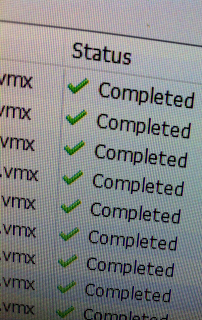
No comments:
Post a Comment