I received the following error message when trying to move VMs between clusters.A general system error occurred: Failed to start migration pre-copy. Error 0xbad010d. The ESX hosts failed to connect over the VMotion network. See the error stack for details on the cause of this problem.
Failed to start migration pre-copy. Error: The ESX hosts failed to connect over the VMotion network.
vMotion migration [111111111:1111111111111111] failed to create a connection with remote host <192.168.1.1: The ESX hosts failed to connect over the VMotion network.
Migration [111111111:1111111111111111] failed to connect to remote host <192.168.1.1>: Network unreachable
The long string of numbers refer to a unique vMotion event and are interchangeable.
This error was caused by a lack of network connectivity between the source and target VMs. Specifically, my two clusters had different VMotion networks. While this is a supported case, there were firewall rules blocking the VMotion traffic. Unfortunately, the Migrate Virtual Machine wizard doesn’t check for network connectivity, only if there are showstopper compatibility issues (like different CPU, target ESX host not having a VMotion network, etc.)
If you get this issue, ensure your firewall isn’t blocking connectivity.
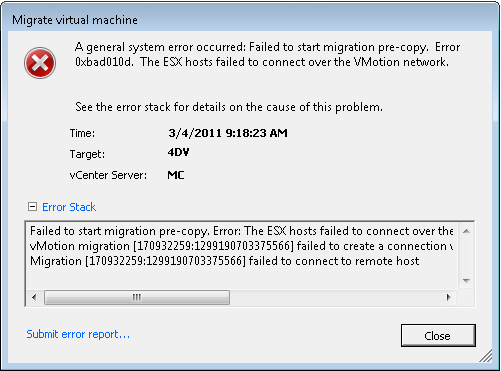
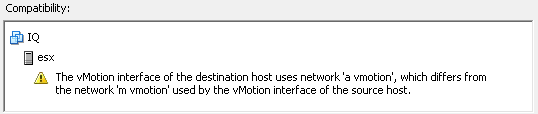
No comments:
Post a Comment