Hundreds of years ago, software vendors had a problem. They realized distribution of their software was uncontrolled after they sold their products: that is to say, people pirated their software. Vendors had to rely on the goodwill of their users to not copy their software. Until FlexNet was invented in 1988, times were hard for software vendor salespeople.
Sales person: “Hello customer! I can sell your company 100 licenses of this expensive product for the low price of $100,000!”
User: “If I buy 1 license, will your software stop me from installing it on 100 company computers, all my friends computers and all the computers in my brother-in-law’s electorate?”
Sales person: “No.”
User: “In that case, I’ll buy 1 license.”
Over the next two decades, the FlexNet licensing framework (aka. FLEXnet, FlexLM, Flexlm, Flex Kal El, Flex LM2: Electric Boogaloo and El Flexacabra) would allow vendors to minimize this problem. This worked by having a license server that would keep track of how many licenses were in use, how many licenses the user had purchased, and how many cabbages would be thrown at the user if they tried exceeding this limit (typically a student trying to use a pirated copy of AutoCAD).
But how did they restrict the software to the licensed computer? They did it by locking the software to the only unique and unchangeable serial number a computer has: the MAC address of the network adapter. When you purchase software that is FLEXenabled, the vendor will ask you for your license server MAC address. They will give you a license file which is locked to this MAC address. If you do not provide the vendor a MAC address, they will steal your automobile’s air freshener. It may seem harsh, but this is the price of software license management.
Once you have a license file, you can setup your license server. This server needs to be reliable otherwise people won’t be able to use the legally obtained software your company has purchased, driving them to a life of unhappiness and overeating. Your license server needs to be network connected (2600 baud token ring should be fine) because FLEXenabled applications on your client computers need some sort of layer 2 network connectivity to send their license check-out requests.
So Mr. Paul, tell me more about this type of exercise!
OKAY! At its core, FlexNet is a service on a Windows server (or a daemon on a Linux server). In Flex terminology, each service/daemon is referred to as a license server. Here is a screenshot of multiple FlexNet license servers installed on a Windows server. You will require a video card to view the following image.
The Windows Services management console. To access this screen, you will need enough money to buy a Windows license.
I have highlighted the FlexNet license servers with red boxes. If your computer only has a CGA or EGA graphics adapter, these may appear as black or light blue boxes. Are you impressed? We can take that one step further. If your computer has Microsoft Silverlight, you can zoom further to reveal more. Let’s zoom in on the Autodesk License Manager to see what the heck a license manager service consists of.
A folder containing the FlexNet licensing components. In Linux, the Windows logo in the upper right is replaced with a penguin.
Each FlexNet license server consists of 6 components.
- The FlexNet license manager (lmgrd.exe) is the server that does everything. When started, it starts the vendor daemon (more on this later), hogs a port (usually 27000) and waits for license management queries. When an application says “My stupid user wants to model Donald Trump’s hairpiece in AutoCAD, are there any AutoCAD licenses remaining?”, the FlexNet license manager replies helpfully with “What? I’m just the project manager, I don’t do any work! Go ask the vendor daemon on port 1234.”
- The vendor daemon contains the business logic required to determine whether a license is available. When started, the vendor daemon will hog a port and then read the license file to see what you’re entitled to. It will then wait for referrals from the FlexNet license manager. When the client contacts it asking for a license for a particular feature, it will respond with either yay, nay. If it responds with yay, the application will work. It it responds with nay, the application will respond with “YOU HAVE NO LICENSES: BUY MORE LICENSES DEADBEAT” and then fill your house with ghosts who will push you down the stairs and break your legs.
- The license file contains your entitlement information. A FLEXenabled application could contain many licensed features. For example, the Autodesk Education Suite 2010 consists of the following features, some of which you may or may not be licensed for:
- Autodesk AutoCAD – 10 licenses
- Autodesk 3ds Max – 1 license
- Autodesk Green-Up-Your-Building-Yo – 60,000 licenses
- Autodesk The White Album - unlimited licenses
- Autodesk Toupee Modelling – 2,000,000,000 licenses
The license file also contains information on which vendor daemons are allowed to read it.
- The options file allows license check-out to be restricted. You can restrict licenses to IP addresses, IP ranges, hostnames, usernames, or a combination. This is a useful feature if you think that people named Paul are morons who should never be allowed to use AutoCAD let alone a computer or a refrigerator. The file extension is .opt. If you give an options file a different extension bees will swarm your local pool.
- The log file contains any server related events (ie. logging when the license server has stopped, started, failed, died, submitted its tax return, run over pedestrians, etc.). The file extension is .log. If anything goes wrong it is about as useful as a log. If you are having issues with your licensing, do not send me your log file. I cannot emphasise that enough.
- The debug log file contains license related events (ie. when licenses have been checked-in or checked-out). File extension is .debuglog. If you are a linux neckbearded geek with no life, you can write an application which reads this .debuglog file and tells you which license features are most popular (probably that toupee modelling one) and which ones are least popular (so you can stop buying those features and spend the money on Domo merchandise).
How do license checkouts work?
FlexNet is a client-server application. That is to say, the client (your end user) wants to kill the server administrator when the licensing is broken (in a good year, this can be up to 99% of the time). However, in the unlikely event your license infrastructure is working, the license check-out process is as follows.
- Client contacts the FlexNet Server
The client (typically a laptop user in a north pole igloo) starts AutoCAD. AutoCAD looks in a few places (system environment variables, Windows registry, licensing files, adjacent barrels) for the hostname and port of the FlexNet license server. It will ask the FlexNet license server for the vendor daemon port. - Server responds with vendor daemon port
The FlexNet license manager replies with the port of the vendor daemon and sometimes the location of your neighbourhood chemist. - Client responds with license check-out request
The client responds with “AutoCAD license: give me 1.” - Vendor daemon checks license file
The vendor daemon determines whether any valid licenses are available. - Vendor daemon replies with yay/nay
So there you have the basics of FlexNet. It is a completely foolproof framework for preventing filthy pirates (read: students) from pirating your application. Some questions still linger: how can I make my license service redundant in case someone drops a lobster into my license sever and destroys it? Where should I purchase cheap name brand footwear? What colour is a license file? I will address these issues in a following post if I feel like it. Stay tuned.

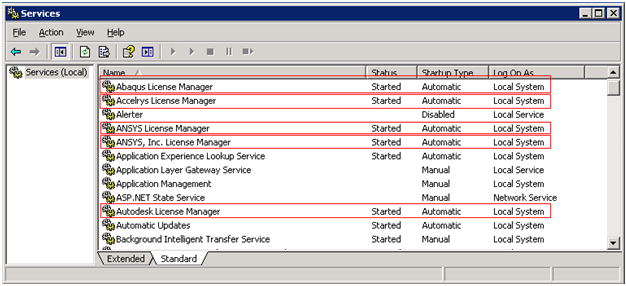

my god....it's full of win :)
ReplyDeleteDon't forget all names of the vendor behind FlexNet... Is it Highland Software, no, GLOBEtrotter Software, no, Macrovision, no, Thoma Cressey Bravo, no, Acresso Software, no, it is Flexera Software :)
ReplyDeleteThis comment has been removed by the author.
ReplyDelete