Another vCenter Update Manager install problem!
The DB user entered does not have the required permissions needed to install and configure VMware Update Manager with the selected DB. Please correct the following error(s) : The database user “ does not have db_owner privilege on the MSDB database.
Cause: You’ll encounter this problem if you are using a service account to install VUM. To solve this, temporarily give the service account the sysadmin server role. To do this, perform the following tasks.
- Open the Microsoft SQL Server Management Studio
- In the Object Explorer, navigate to Security > Logins
- Right-click on the user you’re using to install VUM then click Properties.
- Click Server Roles
- Select sysadmin then click OK.
Once you’ve installed VUM, you can remove the the sysadmin role from the service account.
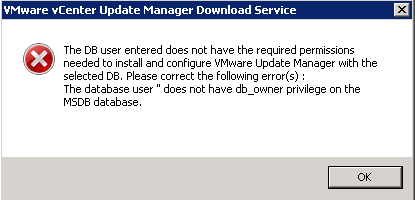
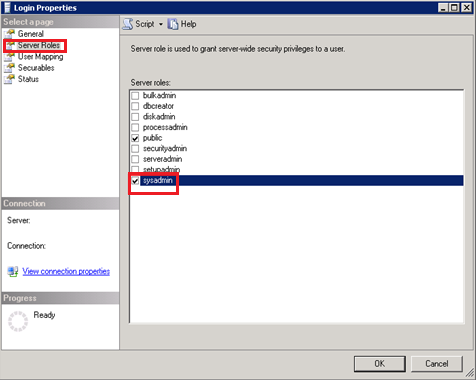
No comments:
Post a Comment