After presenting new storage to my VMware cluster, the Storage Status section showed a status of Unknown. The storage was working because VMs deployed without issue on those datastores. I tried the usual: rescanning storage on all hosts and even a restart. A VMware KB article describes a problem with similar symptoms but the fixes didn’t help.
What solved the issue was enabling Storage I/O Control (aka SIOC) on the datastore. SIOC is a feature that enables a sort of QoS on storage traffic. Once I enabled SIOC, the status changed to Normal.
The Storage I/O Control column might not appear in your client: to enable it, right-click on the column headers then click Storage I/O Control.
To enable Storage I/O Control on a datastore, select the datastore then click Properties.
In the Datastore Properties window in the Storage I/O Control section, click Enabled. After you enable it, the option will grey out. Don’t worry: if you want to disable it, simply reopen the Properties.
When you close the Properties box, a task will appear in the task queue.
If you need to apply this change to many datastores, there’s a slightly quicker way of doing it. Simply hover your mouse over the Storage I/O Control item. A dropdown box will appear and you’ll have the option of changing it.

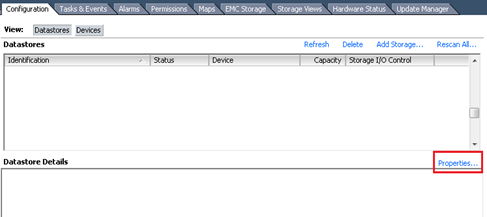
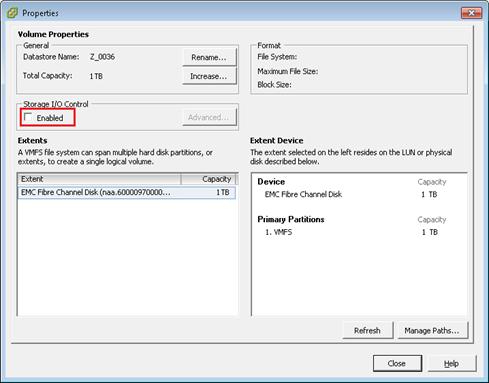

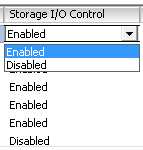
Note you must have Enterprise license for this I believe.
ReplyDeleteCorrect, Storage I/O Control is a feature of Enterprise Plus (http://www.vmware.com/products/vsphere/buy/editions_comparison.html). William over at VirtuallyGheeto discovered you can actually enable SIOC without Enteprise Plus using vsish :) (http://www.virtuallyghetto.com/2010/10/does-sioc-actually-require-enterprise.html)
ReplyDelete